A YouTube banner template is similar to a Facebook cover photo, which most of us refuse to pay attention to and upload a photo in but should. It completes the entire page! Stumbling upon a YouTube video that speaks to the viewer’s core is like hitting a gold mine. A viewer often wants to keep digging and find out where and what the source is.
So if you have a YouTube channel and haven’t invested time in curating your channel art, which is the banner for YouTube, now is the best time to start! It’s always wise to learn the best practices first before execution.
DOS
Here are the dos of creating your channel art, including the use of a YouTube banner template.
- Make your channel name striking.
When we’re out shopping and we find a product we’re not familiar with, the first thing we do after we pick it up is to check the label for the product name. The label is your channel art, so make your channel name striking. Choose a typeface that represents your brand the most. Make sure it’s legible when incorporated with your other design elements. Don’t be scared to play around with different font types, sizes, colors, and shadows. This is your time to make your channel name unforgettable.
- Incorporate your branding.
A strong brand presence makes for a better brand recall. This can range from your logo design and main image to your tagline. Colors have a strong impact on standing out. Add your brand’s colors onto your banner by incorporating them into background or font colors. Don’t be afraid to play with its different hues and shades as well. Learn how audiences subconsciously react to specific colors, and this will enable your audience to connect your channel and those colors.
- Take advantage of presets and premade templates.
One of the reasons why designs take too long to craft is because creativity might fall short or be too overwhelmed to take action. Most of the time, it’s because creators don’t even know where to make YouTube banners! Taking advantage of presets and premade templates saves creators tons of time in curating designs from scratch. Websites like Venngage have hundreds of free YouTube banner designs that you can easily customize to suit your brand. Whether it’s to take inspiration from or incorporate your own elements in, premade design solutions are a time-saver.
- Add a CTA.
Next to your channel name, this is the second must-have element on your YouTube banner. A CTA, the abbreviation for call to action, invites immediate action from your viewers by clicking on the assigned CTA button within your banner. This can lead them anywhere from instantly subscribing to your channel and following your social media accounts to signing up for email updates. The possibilities are endless, and this can only help grow your channel and brand. So do include this in your banner!
DON’TS
On the other hand, you should avoid doing these.
- Leave your banner empty.
It’s wasted space and opportunity to market your channel if you leave your YouTube banner empty. So this is a number one no-no. Nowadays, it isn’t impossible to create your channel art, especially if you have zero design experience and creativity. That’s why presets and customizable templates were created: to make creative designs accessible and your YouTube banner anything but empty.
- Beat around the bush.
“Beating around the bush” in channel art is putting unnecessary elements on the banner. This can be taglines that just repeat your channel name, vectors that mimic your logo, or artworks that you can do without. Don’t overcrowd your banner. Keep it straightforward, clear, and fuss-free.
- Use stock images.
In a world where anyone can easily copy everything, be original when it comes to your main photo or image on your channel’s art. Take for example HealthNut Nutrition’s banner. It’s personal and catered exactly to what the channel’s about, and you instantly know what to expect from the channel by its banner.
Avoid using stock images or someone else’s existing photo for your banner, especially if these involve human elements. Instead, take your own photo or leave it out entirely until you have your own. Add a headline, brand logo, or textured background in place of stock images.
- Forget to preview.
Most YouTube banner templates automatically have presets to ensure that your design meets the basic guidelines for effective channel art, such as text and a logo-safe area. When you’ve added your elements, incorporated your branding, and adjusted other details, don’t forget to preview the final look. That includes testing it across all devices and ensuring that the design is user-friendly.
And there you have it! These dos and don’ts are the foundation of creating a YouTube banner or channel art that works and generates engagement in your channel. Most of it are mindlessly applied and are “unspoken” rules, but things that could be a no-brainer to others may be helpful when explicitly written to a few.
Remember: work smart. If you have an option to use or access to design solutions that can cut your time in banner creation in half, take it, use it, learn from it! Tools evolve, but fundamental guidelines rarely do.





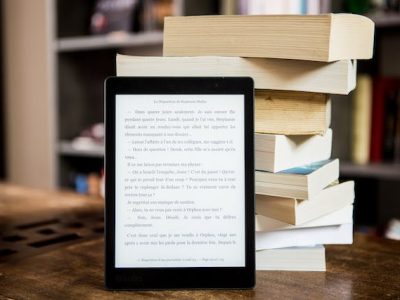











Comments