In as much as the internet has simplified our lives, it is faced with threats that sometimes affect certain individuals.
One of the dangerous threats that internet users face is identity theft. If a hacker gets access to personal information, they can cause a lot of damage. Due to such risks, we must keep our data protected at all times from any prying eyes.
Most of us access the net through mobile devices such as cell phones. Most scammers and hackers, therefore, target not only computer users but also mobile users. Reports reveal that the cases of malware and mobile scams keep on increasing each day. Scammers are getting smart at tricking mobile users into giving out their personal information.
We can all protect ourselves from scams and malware by being smart when it comes to the actions that we perform through our mobile phones. Educating yourself regarding the different mobile scams common today, and knowing how to protect yourself against them is essential. Find some useful tips that can help you protect yourself from scams and hacking issues.
Learn how to screen calls on mobile
Most of the phone carriers make it possible for mobile users to screen phone calls before receiving them. This helps you determine if you want to receive a call or not. Such carriers provide scam protection services that are quite useful. For instance, you may receive a notification that helps you assess if a call is genuine before answering it. Having a calls screening feature can also give you additional protection. Feel free to determine which calls you would like to screen beforehand.
Secure your personal information

Due to the high rate of identity theft, mobile users are being encouraged to take extra security measures each day. You can start by changing your passwords from time to time. Ensure that you set strong passwords that are not easy to crack. You can make use of a secure password manager if you have problems with remembering passwords. Some people go the extra mile of buying two-factor authentication devices such as Yubikey. Though you may like free stuff such as public WIFI, you should not use it to access your personal accounts since this can increase the risk of being hacked. Also, it is important to use only reliable websites, for example, a lot of students can get scammed by trying to find free essays so you need to choose your writing services carefully
Block spam
As you use a phone, you will likely receive spam calls from time to time. You need to identify such calls and block them immediately. Most people block spam calls manually. This is possible only if the caller is not using a private number. Before blocking a call, you need to confirm that the number is a scam. The company may persist and call you more than once using a different number. Though this can be annoying, blocking a spam call minimizes the chances of them calling you again.
If you use social media platforms such as Twitter or Facebook often, you may also be exposed to social media spam. Some of the links on these platforms can be quite annoying. You can protect yourself fully by blocking social media spam.
Know how to spot and get rid of malware apps

In this digital age, we have a lot of copycat apps available on the official app store. This makes it hard for amateurs to distinguish fake apps from genuine ones. Some of the fake apps are used as a disguise to get malware into your phone. You can identify a fake app on your mobile device by doing some research. Look for any reviews regarding the developer. Even if the developer is starting, there should be at least a few downloads.
Some of the scammers use this trick to make you download a fake app on your mobile device. You should research both the developer and the app on the internet. Most of the genuine developers often have a website that displays the app as well as other previous apps that the company may have made. As you browse through new apps, you should have an extra security layer.
Avoid clicking on unknown attachments or links
One of the basics of protecting yourself against a scam is ignoring unfamiliar attachments and links sent to your phone. The change in technology, however, keeps on exposes us to opportunities that make some people click on such links accidentally. Some end up downloading attachments that they are not familiar with. You may get links and attachments through text messages, emails, or even websites. Not clicking on such links can keep you safe from identity theft.
Block robocalls

Have you been receiving annoying robocalls on your mobile? Some people try to get you to buy items like health insurance or loan relief programs through this technique. You can get robocall protection services from https://robocallscash.org/. The company offers paid services that can help you manage illegal telemarketing messages and calls. From using the available kit, you not only stop the calls but can get a settlement from it.
Avoid sharing your personal details with strangers
Though this may seem like an obvious way of protecting yourself while using a mobile device, most people end up being victims. This is because scam callers are quite creative these days. They have come up with some new techniques of tricking people into sharing their personal details. For instance, some of them pretend to be your bank and try to pressure you into sharing your bank details by informing you that your accounts are compromised.
Others try to lure you by informing you that you have won a free prize. Such scam callers know how to entice you with words and ask you to give your credit card details for you to get the prize. The best way to deal with such is to hang up. If you are having doubts about the call, ask to call them back then, or ask them a few questions. A genuine caller has nothing to hide. If they get pushy or become aggressive, it is a clear indicator that it is a scam.





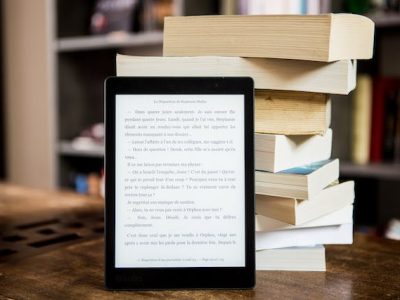











Comments