Introduction
Has your system ever been attacked by virus? If you ever had such an experience, you know how brutal these attacks can be on your system. These attacks can cause data losses from your storage devices.
For users who have no idea how to deal with these kinds of attacks, virus attacks can be a disaster for them. However, you do not have to worry if you continue reading this article. Here we will introduce you to a data loss scenario and the right steps to be taken after a data loss due to virus infection.
What to Do After Data Loss Due to Virus Infection?
If you have been attacked by a malware attack and your network has been compromised, you will need to act fast to ensure no further damages occur. Once the virus penetrates through your system, it can easily reap through the network and damage the whole system.
Once this is lost in the malware attack, you have only two options to recover them. First, having data backup can help you restore the lost data, or professional data recovery software that can help you recover lost data.
1. Disconnect & Isolate
Virus attacks are like rotten apples; if one apple is rotten, it will infect the other apples. Hence, the first step after finding signs of virus infection, isolate the system. This way, you will be able to save other systems from being damaged by the virus attack.
Furthermore, start checking other systems for viruses. Even if you are sure that other systems are safe, check each and every one. There might be chances that you miss out on the original source. Hence, checking all the systems will help you find the original source of infection.
2. Focus on The Clean-up
Once you have physically isolated all the computers, the next step is to check the malicious code that has infected the system and infected files that have fallen to the virus attack.
Use virus removal tools to clear all the viruses in the system. Check your antivirus and see why it was not able to hold off the virus. There are times when the antivirus is not up-to-date and hence, are not able to offer protection. Ensures antivirus and firewall protection are updated.
3. Reinstall Your OS
After a virus attack, you might find that all your data is in disarray. Hence, reinstalling the operating system will ensure that you have a perfectly working system to work with.
On the contrary, reinstalling the operating system will restore the computer to its original configuration. While you are at it, please take more that you back up your application data; otherwise, the reinstallation of OS will delete software application data.
4. Restore/Recover Your Data
Assuming that you have been diligently backing up all your data regularly, you can use the backups to get back all your lost data. However, if you have never backed up anything, you can use data recovery software to recover all your lost data.
That being said, make a habit of waking up every data as some viruses do not attack data files but applications. Hence, not having a backup means you will lose all your data forever.
5. Check for Infection Residue
Once you have taken care of everything and are sure that there is nothing more to do, check for any infection residue. You might have solved the problem at hand, but not taking care of the virus residue means you are allowing your data to be corrupted or damaged.
Use the current antivirus version and scan your system for any malware presence and deal with it accordingly.
Verdict
Once you have become a victim of a virus attack, you will understand just how deadly a virus attack can be and how much damage it can incur on databases. Being a victim is not being ashamed of, but not taking effective measures to avoid such events will not go unpunished.
You must learn from your mistakes and ask yourself where you went wrong and the causes of such events. Highlight the problems, develop solutions, and ensure that no such events will ever happen in the future.





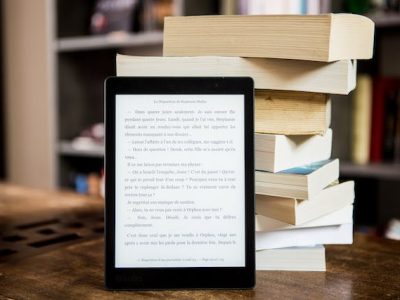











Comments