Internet security is a concept that you should not take lightly. Why? Because while the World Wide Web lends you insurmountable ease and convenience to acquire information at your fingertips, communicate globally, tap into entertainment resources, launch a business online, take virtual classes, pay bills, and order grocery, it also consists of several malicious entities and codes that can’t wait to get into your network and devices and wreak havoc there.
This is why you need to make some efforts for internet security to stay safe from hackers when browsing online in 2021. Though a private in-home network service like RCN internet comes pre-equipped with the best cybersecurity in the biz, the real problem happens when you’re running an errand and connecting to a public hotspot to send an important file to your manager. Public hotspots are the least secure points for accessing the internet. This is why experts recommend you to get a VPN service and surf the web publically without worrying about hacking attempts.
A VPN or Virtual Private Network is a mechanism that converts an open public network into a private secure channel. It ‘tunnels’ your online communication through an encryption process. This encryption process encodes your web traffic so unauthorized parties cannot view it, and even if they do, they only see an untraceable or unreadable code. This is how a VPN protects you on public hotspots, securing your confidential information and at the same time, giving you the option to override content censors and access websites that may be blocked in your country.
There are many VPN services out there, but this post shows you why you should choose OVPN to enjoy total privacy on the web.
Features & Functionality
OVPN is a VPN service provider that has many admirable features. One of the most important attributes is that OVPN does not store logs. Its no-logging policy ensures complete user privacy on the web. Because the provider does not keep your information on its servers, you don’t have to worry about your data being sold to third parties. You can trust OVPN to protect you online thoroughly. How does this work? OVPN owns and operates hardware that only relies on RAM, which is ephemeral computer memory. The service infrastructure doesn’t bring hard drives into the equation at all!
Besides the minimal hardware, the company has the most transparent policies you’ll find in the market. OVPN also publishes monthly reports of server statistics and information requests, so you can see what’s going on behind the curtain. Currently, the VPN provider maintains its servers in 27 cities around the world, including:
- Tokyo, Japan
- Atlanta, USA
- Vienna, Austria
- Oslo, Norway
- Toronto, Canada
- London, Great Britain
- Amsterdam, Netherlands
- Stockholm, Sweden
- Los Angeles, USA
- Copenhagen, Denmark
- Frankfurt, Germany
And more! You may wonder, why the limited coverage? That’s because OVPN prioritizes quality over quantity, giving you super-fast speeds and super-secure connectivity in all the areas under its wing.
Got a question? Don’t hesitate to contact OVPN customer service to get instant assistance with your query. The representatives are super-knowledgeable and polite, giving you the best support you need in a time of crisis.
Prices & Packages
In the US, OVPN offers three main packages, which come with the desktop client, customer support, browser extension, unlimited data, and no-logs guarantee.
1 Month of OVPN Security$11/mo.
|
6 Months of OVPN Security$6.99/mo.
|
12 Months of OVPN Security$4.99/mo.
|
Once you choose a package of your liking, all you have to do is sign up, create an account on the OVPN website, enter your selected payment method, and start enjoying premium security from OVPN instantly.
Installation & Configuration
Installing and configuring OVPN is easy. You can set the VPN up within minutes even if you don’t call yourself tech-savvy. To install OVPN on Windows, for instance, these are the steps you should follow:
- Download the OVPN program for the desktop.
- Double-click the OVPN.exe setup file to initiate the installation.
- Follow the prompts to install OVPN on Windows.
- Run the client of your choosing.
- Sign into OVPN by entering your credentials.
- Click the button to connect to the VPN.
- Activate the killswitch, enable the DNS and start browsing safely on the web!
Why You Should Get OVPN?
Good question. OVPN is especially popular due to its no-logs policy, affordably priced packages, quality server throughput, and hassle-free installation process, which we’ve covered in this post for you. So, stop connecting to open and insecure public hotspots starting today, and let OVPN encrypt your web experience.





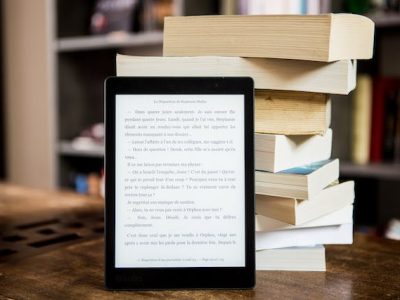











Comments