The world grows daily and with the rapid outburst of internet technology across the globe, the probability for cyber-attacks and crimes is on the rising side by side. We aren’t aware of the attacks that are happening in our systems unless the loss incurred due to the attack comes to our knowledge. With a drastic increase in protocols to increase security and reduce the threats, it has been observed that people with a poor platform to protect their wireless network serve as a holy grail to hack into and retrieve data. Most of the Cybercrimes that are carried on wireless networks is due to the poorly protected wireless networks that we connect our devices to. So, it’s very important to change Spectrum wifi password frequently.
Why change Password?
Now the importance of having the passwords protected is not known by many as many rely on a piece of paper to remember their passwords or the worst case of all they take the passwords and store it in the inbox of their E-mails. Well that is definitely an easy prey to catch as your mail ID can be known by anyone and with some ethical hacking done at the background, it’s easier to get hands onto those passwords. Nearly 90% of the Cyber-attacks that are carried on single users happen due to poor password management. With the growing scale of cybercrimes, it has become very crucial that we take our business of protecting passwords seriously. We have a lot of common backgrounds that can serve as a stigma for these online hackers to get into our system. one such loose end is definitely the wireless network that we are connected to. We need to have access to the most sophisticated passwords and the most important point of all, the ability to keep them confidential.
Here are some pro points that you can implement to protect your passwords:
- Change the password of your network almost every two weeks or as long as a month. By doing so you become less of an easy target to get attacked.
- Never ever share your password with people whom you might not know. This is a very common blunder that is done by a lot of people. When the password is out to an unknown person, the risks of it circulating around in the free world is high.
- Change the router configuration for every two months and change the router hardware every one year. This will make sure that the network that you are using is not always in the prone zone.
- Always keep track of the devices that are connected to your network. This continuous monitoring will help you determine any unusual activity in the wireless network.
- Upgrade the router settings to WPA2 settings if not as this will give better protection against cybercrimes.
- Don’t keep the default network names that you get with your networks. It is very easy to detect the last used password of your network with the help of the default name.
With that being said, most of the cyber threats and crimes that appear on the radar of the Cyber cell is due to weak or stolen passwords. If your password isn’t strong enough then probably you are at a higher risk of getting attacked.
Break the myth:
The common myth is that your WiFi network cannot be hacked. Well, that’s not true, because the WiFi router is also a hardware device that deals with software and thus the credibility of the network that you use totally depends on the firewall settings the particular provider has to offer. This one factor is never known by the end-user and that is why the myth is still a popular belief.
Why use Spectrum?
Spectrum users have a further one step ahead protection ahead with improved firewall and WiFi protection systems configurations comparatively to others. They have a lot of complex security levels; a hacker has to break through to get access over the network. Now even with all the latest technology, the threat to getting hacked is still a little prevailing and this can be done by changing the Spectrum WiFi password of the Spectrum network. If you are done with changing the passwords to a stronger one then the risk is lowered to the minimal and the probability that your network can be hacked is only if you slip out the password of the network by any chance.
Follow these steps to upgrade the password of your spectrum network:
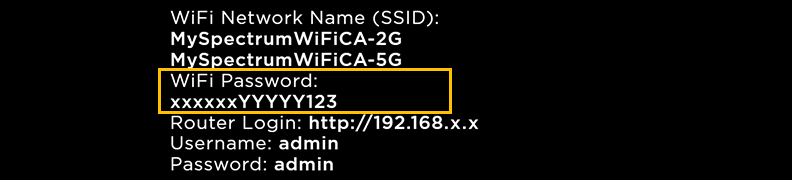
- Connect your personal computer to the WiFi network.
- Type the following in the URL link box http://192.168.0.1
- Login to your spectrum account and enter the user ID and password.
- Select the WiFi options and type your new WiFi password into the text box
- Also, change the name of the network and save the changes.
- Switch off and switch on the router and login to your devices again with the new password.
Conclusion:
That is pretty much you will have to do to change Spectrum WiFi password and name of your spectrum network. Once you are done with that the network is protected from any sort of cyberattacks that may happen to you. Well, we also would have to upgrade our passwords every now and then and especially if you notice any unusual activity change the password and the name of the network at the earliest.

















Comments