Microsoft has been one of the most reliable companies in the digital environment. We cannot forget that Microsoft is the incredible system owner that almost the whole planet uses, Microsoft windows.
Of course, as a company dedicated to offering all their users the best services in technology and programs, the most expected is to be the witnesses about their magnificent work to society’s comfort.
Among the several programs and platforms that Microsoft has to offer to all their users, we can find someone designed to let people communicate no matter the distance. Microsoft creates Microsoft Outlook in front of the necessity that people have for a digital platform to send emails.
It is a platform where you can send all the emails you want, and without having to wait, even a minute, the addressee is going to have your mail in his/her hands. However, as with all the platforms that exist, there is always one problem or two that we can present.
And at this moment, it is essential to know about Outlook repair to be able to fix the problem and keep enjoying the services of Outlook. One of the common issues that we can find is the trouble of recovering a vast Microsoft Outlook PST file. But, first of all, we need to know a few things about the Outlook PST files.
What is a Microsoft Outlook PST file?
The Outlook PST files are a kind of files designed to save the mails, information, calendar dates, and other Outlook platform elements. Although Outlook is an online platform, it needs the PST files saved in your electronic device like your computer.
We have to know that the PST files are useful to guarantee to all the users do not lose the information about their accounts. In this way, if some failure happens, they will count on the PST files to recover all their data.
Which mistakes can happen with the Microsoft Outlook PST files?
On some occasions, the users try to open their Outlook accounts to check their mails or some special event. Suddenly and without an apparent reason, the platform throws a message that says that there are some errors. However, it is not a simple error because the user closes the account and even the browser hoping that this will solve the problem.
Unfortunately, it does not matter how often they open and close the platform; the result is the same. It happens because the failure is for an error in the files of Outlook. Those files, as we tell you before, have a local address on your computer.
But, we cannot feel desperate about it because it has a solution. The big problem can become if the Microsoft Outlook PST files’ size is enormous because recovering them can be complicated. Besides, several cases show that the Microsoft Outlook PST files’ size is so large that it is impossible to recover the complete information. However, the information that we can recover, even if it is too little, will help you solve our problem with this kind of outlook files.
What does it make that the Microsoft Outlook PST files be so large?
You are probably wondering what it makes that your Microsoft Outlook PST files be so large and exceed the maximum limit. You should know that every Microsoft Outlook PST file has a limit. It means that we will not find a PST file of 100 GB because it is impossible.
The Outlook PST files’ first limit was about 2 GB, but like you could be thinking, this is a very short limit. For this reason, Outlook, believing in the comfort of its users, increase the limit to 50 GB.
The PST outlook files grow in size when the users log in to their accounts and use them. Among these uses there are send and receive emails, create notes and events, and others. In this way, the files start to grow and grow as they use the platform until it reaches its limit. When they get the limits is when the troubles with the functioning of the platform start to appear.
One of those troubles that exceeds the limit of these Outlook PST files can be their corruption. This corruption can delete important information of the Microsoft Outlook PST files and generate different failures that prevent you enter in your account. Besides, if corruption is massive, you can even lose access to all the information in your emails.
How to recover the information in a Microsoft Outlook PST file that is corrupted?
It is logical that after know all this information, you want to see what you can do to fix this problem and recover a vast Microsoft Outlook PST file. You do not have to worry because there is a simple solution to this kind of situation. We are talking about one of the most useful tools in the actuality: Stellar Outlook repair.
Stellar Outlook repair is specially designed to recover your corrupted PST files and solve the problems you can present for these files’ corruption. It is reliable software free of malware and spyware. In this way, you can be sure that nobody will get access to your personal and confidential information.
To use Stellar Outlook repair, first, you should download it and install it on your computer. You have to open the software through direct access on your desktop like with any other program.
Once the program is opened, you have to click at the bottom to “find/select.” This bottom is going to start analysis and show you which are the files that are corrupted. Then you have to select the corrupted files and click on “repair.” Once the file is repaired, you should save the file, and the problem is going to be solved.
As simple as that, your problem with your Microsoft Outlook PST file will come to an end, and you will enjoy again all the benefits that Outlook has for you.





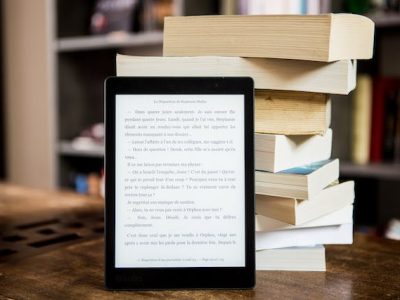











Comments