As technology actively develops, intruders use ever more sophisticated methods of stealing our money. We often get short messages to the mail or mobile device with links to some photos or programs that may “interest us”, but, in fact, are viruses that get control over our mobile device or PC.
For example, you can post an advertisement on some ads platform about selling some product. A few hours later you get an SMS with an offer to exchange your good to another product with a link on the photos of this product. In fact, if you open this link on the Android device, you download special software, which transfers all your money to intruder’s account.
Another popular attack method is sending mail messages with links and text, which stimulates the user to open this link. For example, the intruder can offer you a good job and you need to fill out a form by clicking on the link. As a result, your computer or mobile device will be infected with a trojan or a so-called “keylogger” that reads information from your hard drive, and records the keystrokes, and forwards all these data to the attacker. As a result of the analysis of the information received, the attacker will be able to determine your personal passwords and use them to steal money or personal information.
What is the Ransomware virus?
If you have the simplest kind of ransomware, such as a fake antivirus program or a bogus clean-up tool, you can usually remove it by following the steps in my previous malware removal guide. This procedure includes entering Windows’ Safe Mode and running an on-demand virus scanner such as Malwarebytes that finds and removes malware.
Ransomware is a type of malicious software designed to block access to a computer system or computer files until a sum of money is paid. Most ransomware variants encrypt the files on the affected computer, making them inaccessible, and demand a ransom payment to restore access.>
First, it is necessary to keep the antivirus database up-to-date. In most cases, antivirus systems successfully prevent infection of the operating system.
Secondly, periodically back up your data. Use a removable external hard drive or cloud services to do this. If you lose your data from your device, you can always restore it without any problems.
Well, most importantly – be vigilant. According to statistics, in most cases, malware infects a computer or a mobile device when opening an attachment to a letter in your postbox, for example when opening an attached picture. Never open attachments to messages received from unknown recipients. The best way to protect against such messages is to use temporary mailboxes to hide your presence in the web and filter out the most suspicious messages. According to statistics, temporary mailboxes are least susceptible to attacks of this kind, since their life span is limited.

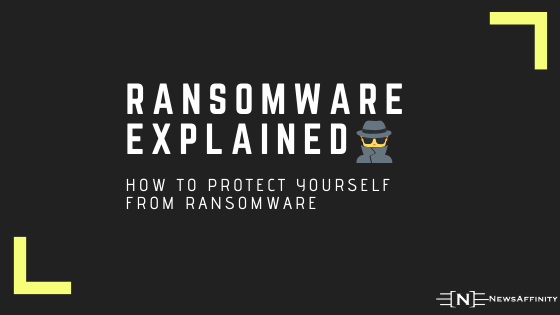



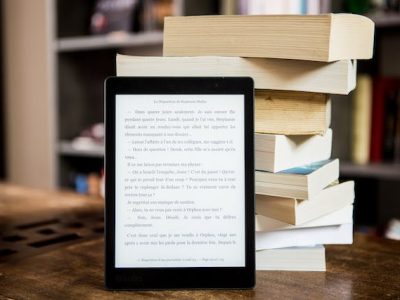











Comments