Introducing the Chrome OS 77 to the stable channels, Google has made Assistant available to all the devices the platform will power in the future. The voice oriented-AI, which used to be a Pixel exclusive, will now be available with an update, though many venturesome user has been able to switch it on as a hidden feature if they are in Chrome OS’ beta channel.
But wait, this is no charity pulled-off by Google. They needed this. Alright, let me explain. Google’s plan from the beginning was to make Assistant available to as many people as possible. Though initially launched as a Pixel exclusive, Assistant need user to use it in order to learn.
The more devices it runs on, the more commands it will have to process, making it “learn” new things in the process owing to the company’s machine learning technology. With the latest update, Assistant will be processing hundreds of millions of commands, making the AI learn more and more.
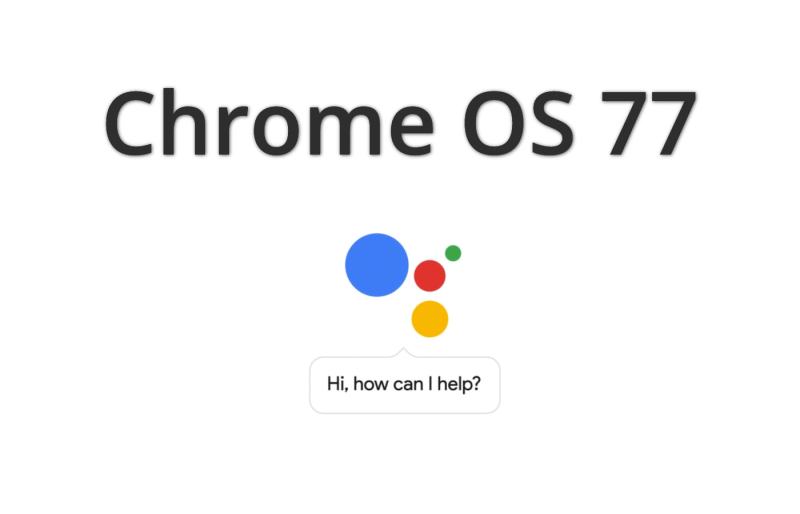
People Also Read: Huawei CEO willing to license 5G tech to a U.S company
Back to the topic, Google announced saying the updates “will be progressively rolling out over the coming days.”. The updated platform lets the user send web pages to other devices; a feature deleted from the Chrome OS 77 earlier this month.
Another of its features is that it enables the user to control audio from one place, making it quite easy to mute to control the volume of any app or tab playing in the background. All this was announced on the Google community blog by an Employee saying:
“Hello Chromebook Community,
You should soon see an update on your device for Chrome OS 77! As part of this new release, here’s a list of new features and changes you’ll notice when you update to this new version of Chrome.

Manage your Media
Have you ever struggled to figure out which tab or application is playing audio on your Chromebook? Now there are new media notifications to help you. Click the bottom right corner of your screen to see controls for audio playing on your device and manage them in one convenient place.
Add bonus time with Family Link
Family Link helps you create healthy digital ground rules for children and teens. It’s now easier for parents to add bonus time within the Family Link app when screen time is almost over – without changing the daily limit or bedtime schedule.
Navigate easily with Automatic Clicks
You can now scroll with Automatic Clicks. This feature and more are available in your Accessibility settings.
Also Read: Security Breach at DoorDash

Use Google Assistant on your Chromebook
You can set up Google Assistant on most Chromebooks. Say “Hey Google” or click the Assistant logo from the Launcher to ask a question, set a reminder, play music, control smart home devices, and more.
You can also view a list of bugs that were fixed here, and you can find more information on switching to beta or developer versions of Chrome OS here.
As always, please share any feedback you have by using the instructions here, and if you encounter any bugs or issues, please feel free to create a new thread on this forum!
Friendly Reminder: This update will be progressively rolling out over the coming days. Your device may not immediately be eligible for this update.





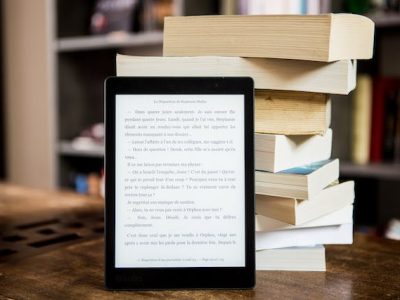











Comments